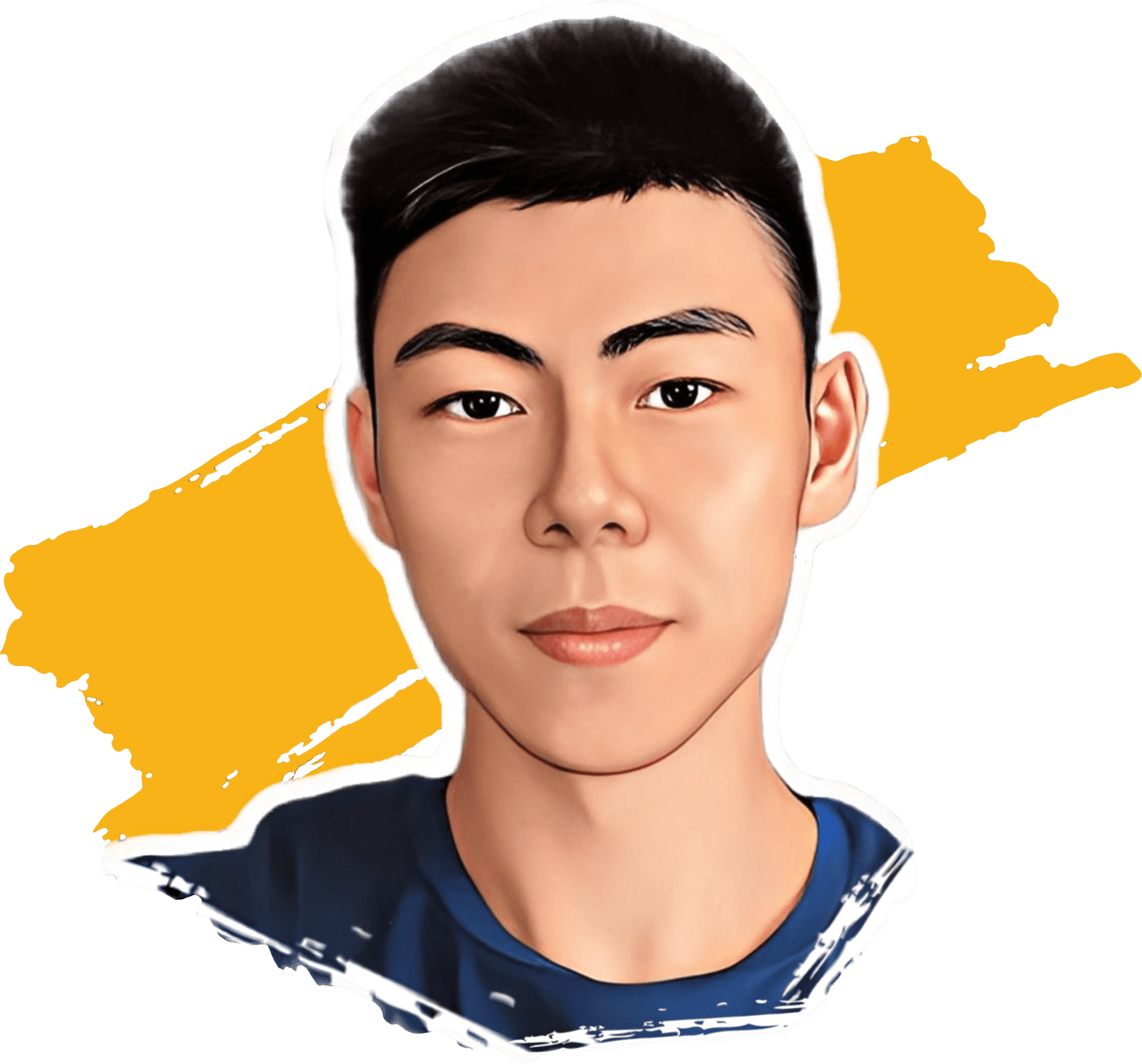Basics
- Start an unnamed session:
tmux - Start a named session:
tmux new -s <name> - Attach:
tmux a # - Attach to named session:
tmux a -t <name> - Detach from session:
Ctrl+b(or your custom<prefix>), thend - List all sessions:
tmux ls - Kill a named session:
tmux kill-ses -t <name> - Kill the server:
tmux kill-server
Shortcuts
Shortcuts for Sessions
<prefix>, d # detach from session<prefix>, s # select from sessions<prefix>, $ # rename session<prefix>, ( # previous session<prefix>, ) # next session<prefix>, L # last session
Shortcuts for Windows
<prefix>, c # create new window<prefix>, w # select from windows<prefix>, , # rename window<prefix>, & # kill window<prefix>, p # previous window<prefix>, n # next window<prefix>, l # last window<prefix>, [0-9] # go to [0-9]th window
Shortcuts for Panes
<prefix>, % # vertical split<prefix>, " # horizontal split<prefix>, q # show pane numbers (when numbers are show, press number to select pane)<prefix>, x # kill pane<prefix>, o # swap panes<prefix>, { # (Move the current pane left)<prefix>, } # (Move the current pane right)<prefix>, z # toggle pane zoom<prefix>, <space> # toggle b/w layouts
Useful Commands
Entering the <prefix> gets you into the command mode, then
:new-window -a # insert new window right next to current:swap-window -t [pos] # move curr window
Miscellaneous
Customizing <prefix>
If you wish to change the prefix from Ctrl + b to something like Ctrl + a, which some people prefer, you could create a file ~/.tmux.conf with the following:
# Remap tmux Prefixunbind C-bset-option -g prefix C-abind-key C-a send-prefix
1-indexing Windows
And if you don’t want the 0-indexing for your windows, since 1 is easier to press when switching, add the following as well:
# 1-index Windowsset -g base-index 1
When you are done, be sure
:source-file ~/.tmux.conf