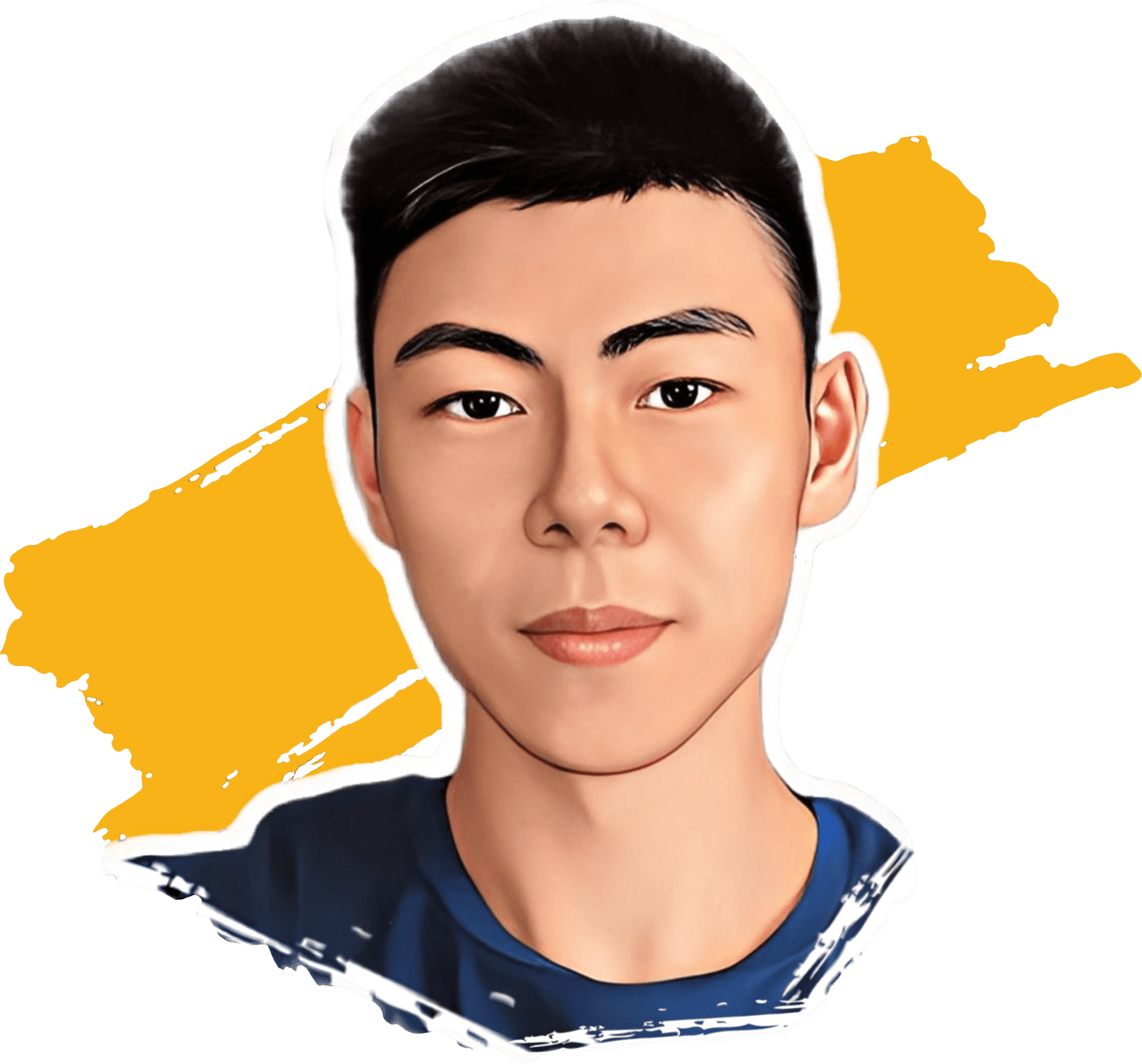Have you ever wondered what the top charts of the App Store in another country looks like?
See, https://itunes.apple.com/us/app/spanish-word/id1123591991 takes you to the Spanish Vocab Builder, in the App Store of your country. Now if you change it to https://itunes.apple.com/sg/app/spanish-word/id1123591991, it still takes you to the same page, because this app is available in all territories where the App Store is available.
Apple finds the app by its id, and it happens that if you give it an invalid app id, it’ll actually bring you to the app store of that country. For example:
https://itunes.apple.com/us/app/spanish-word/id1234567890 takes you to the US App Store.
https://itunes.apple.com/sg/app/spanish-word/id1234567890 takes you to the Singapore App Store.
https://itunes.apple.com/ca/app/spanish-word/id1234567890 takes you to the Canada App Store.
https://itunes.apple.com/cn/app/spanish-word/id1234567890 takes you to the China App Store.
https://itunes.apple.com/de/app/spanish-word/id1234567890 takes you to the Germany App Store.
https://itunes.apple.com/jp/app/spanish-word/id1234567890 takes you to the Japan App Store.
Note: If you are trying to actually download anything from the App Store of a different region, you’ll have to change the country of your Apple ID.